Generating Word Cloud
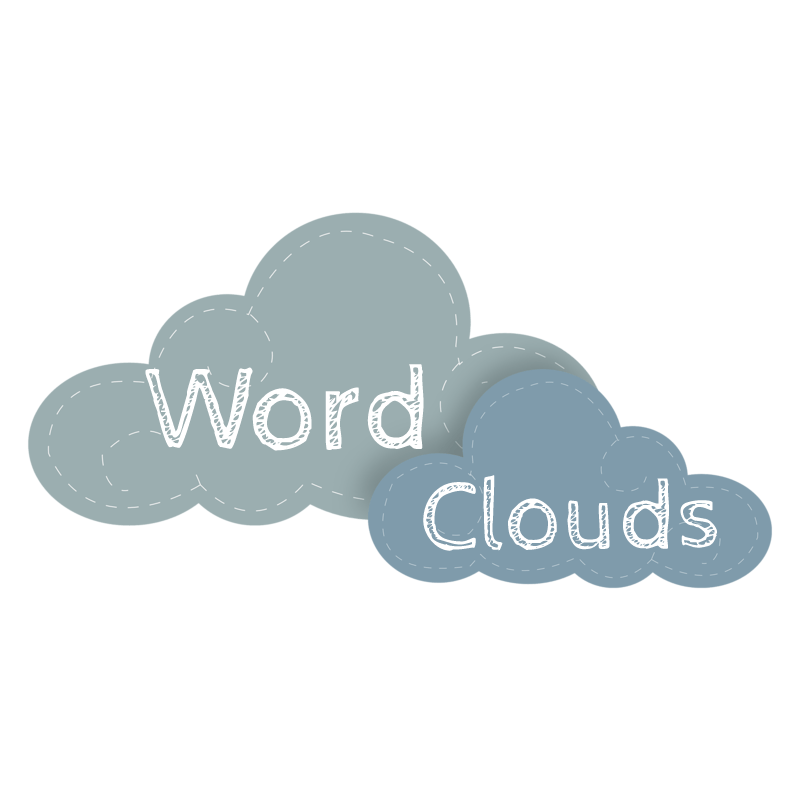
Ever wondered what is word cloud, its the pictorial representation of the words used in a particular corpus, more the frequency of a word bigger the size and vice versa.
As I had posted the biggest blog post, I thought to analyze the words and see which words I used many times [except lol], So I tried to research more about word cloud and how to generate it, it turns out someone had already developed a library for it to do the most of the hard work [open source is the way to go :)].
Let's try to generate word cloud for each and every post that is posted on this blog.
Small Steps at the begining:
Lets create a word cloud for a single post, that too my previous [post]() [check it out if you haven't already]
We need the content of the blog post, we can simply scrape it of the url
Let's download lynx, It's a fully-featured World Wide Web (WWW) browser for users on Unix, VMS, and other platforms running cursor-addressable, character-cell terminals or emulators. That includes vt100 terminals, other character-cell displays, and vt100 emulators such as Kermit or Procomm running on PCs or Macs.
In nutshell, it helps to neatly scrape the html and encode all the special chaaracters into utf-8 format, you can install it using your operating system package manager, read more about it here
lynx --dump https://blog.devcoffee.me/posts/look-ma-its-already-2023-and-i-am-dumb
But we don't want the output to be printed on the terminal, lets save it to a txt file
lynx --dump https://blog.devcoffee.me/posts/look-ma-its-already-2023-and-i-am-dumb >> word_corpus.txt
This will save the contents of the blog post to the word_corpus.txt
Let's start consuming the words, (Here I will be using Python)
Its not a bad idea to have a virtual env set up, helps you not to break the system
virtualenv env
Let's activate the env
source env/bin/activate
Let's install the modules that are necessary
pip3 install numpy pandas matplotlib seaborn Pillow wordcloud
import modules that are necessary
import numpy as np
import pandas as pd
from PIL import Image
import matplotlib.pyplot as plt
import seaborn as sns
%matplotlib inline
# word cloud lib
from wordcloud import WordCloud, STOPWORDS
Let's read the contents of the text file
text_corpus = open('word_corpus.txt', 'r').read()
Let's define STOPWORDS We use the function set to remove any redundant stopwords.
stopwords = SET(STOPWORDS)
Create a word cloud object and generate a word cloud. For simplicity, let's generate a word cloud using only the first 2000 words in the novel.
# instantiate a word cloud object
text_wc = WordCloud(
background_color='white',
stopwords=stopwords
)
# generate the word cloud
text_wc.generate(text_corpus)
Awesome! Now that the word cloud is created, let's visualize it.
# resizing the word cloud for better clarity
fig = plt.figure()
fig.set_figwidth(14) # set width
fig.set_figheight(18) # set height
# displaying the word cloud
plt.imshow(text_wc, interpolation='bilinear')
plt.axis('off')
plt.show()

This is very intresting, we can see what words I wrote the most, we can analyse the most common words are lol, lot, time, one, started.
However some words displayed are not that much informative, lets add such words to the stopwords and regenerate the word cloud, its easy as appending a word to the dict
stopwords.add('html')
stopwords.add('https')
stopwords.add('blog')
stopwords.add('devcoffee')
stopwords.add('lol')
stopwords.add('rss')
stopwords.add('script')
stopwords.add('feed')
stopwords.add('twitter')
stopwords.add('xml')
stopwords.add('roadmap')
# re-generate the word cloud
text_wc.generate(text_corpus)
# display the cloud
fig = plt.figure()
fig.set_figwidth(14) # set width
fig.set_figheight(18)
plt.imshow(text_wc, interpolation='bilinear')
plt.axis('off')
plt.show()

Awesome, This looks really intresting, that's how easy it is to generate a word cloud, but as you can see we manually did most of the work, let's try to look for automating this script to run each time a article is uploaded to the blog.
Some Conditions
I don't want to have a API or backend as this is statically genetated at the compile time, adding a api call would simply waste the network memory and time.
Each post should have a word cloud at the end of the post.
Some Brainstorming
- It does not make sense to call a script to generate the word cloud image on each compilation, instead we could try to implement this in the Browser suppoerted language such as Js [well we'll be using Ts]